Amazon gift cards are out of reach these days and people are buying products from Amazon to enjoy free gift cards. If you are here to learn how to check your Amazon Gift Card balance without redeeming, then you are at the right place. Today, we show you the right way to check your Amazon Gift Card balance. So, let’s get started!
Amazon is widely known for its products and Amazon Prime videos. But gift cards are also a useful service that thousands of users use.
You can redeem a gift card to purchase eligible products and this amount will be debited from your gift card balance. If your purchase amount is more than the gift card amount, you can pay using your credit or debit card.
When someone sends us an Amazon gift card, then our curiosity goes to the next level so that the balance can be checked. You can check the Amazon Gift Card balance without redemption.
Amazon Gift Card
Amazon gift cards are a great gift for Christmas, birthdays, and graduations. If you have a gift card in your account, you may be interested in what the balance of your gift card is. Your account includes an option to check your total balance with gift cards. Amazon lets you check the balance on your gift card account without having to apply. This can be helpful if you received a gift card but did not specify how much it would cost.
So, without wasting more time, let us learn how to check Amazon gift card balance without redeeming:
If you have an Amazon account you are welcome to go. If not, create an Amazon account first.
How to Create Amazon Account?
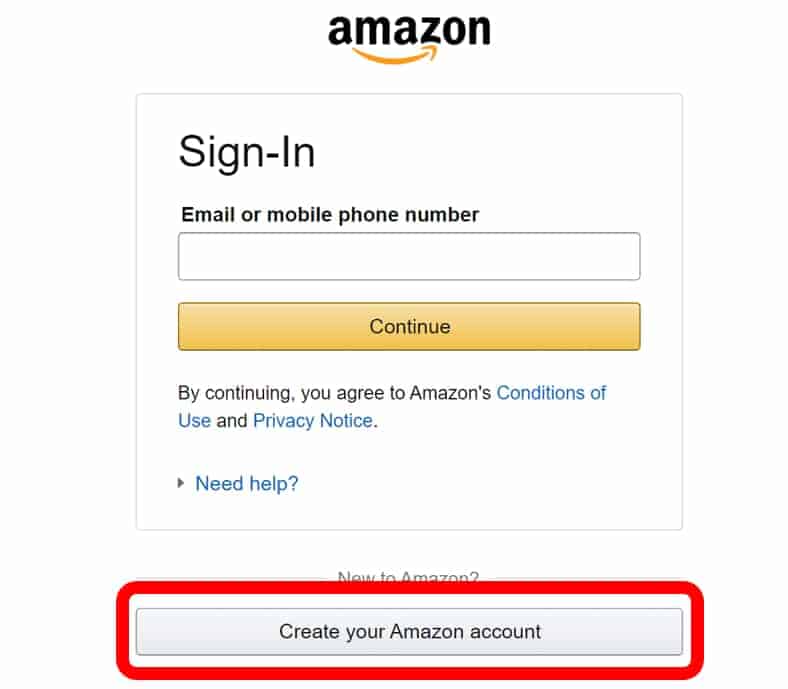
- Open your favorite browser and go to Amazon.com.
- Click on the Sign In option in the top navigation bar. You will be redirected to the login page. You’ll find an option called “Create your Amazon account.” Just click on it.
- Fill all the fields with the appropriate information. Once you have put all the details, click Continue.
- You need to verify your email address. A confirmation email with a link will be sent to your email. Click this link to confirm your account. Sometimes it contains a password that you need to enter.
- After that, you need to verify your phone number. Select your country code and then enter your number without the country code.
- You will receive a confirmation code on your mobile phone number. Put that code and verify your phone number.
- Your account will be successfully created.
Do you know how to purchase or get an Amazon gift card? Let’s check out below simple steps:
Purchase Amazon Gift Card
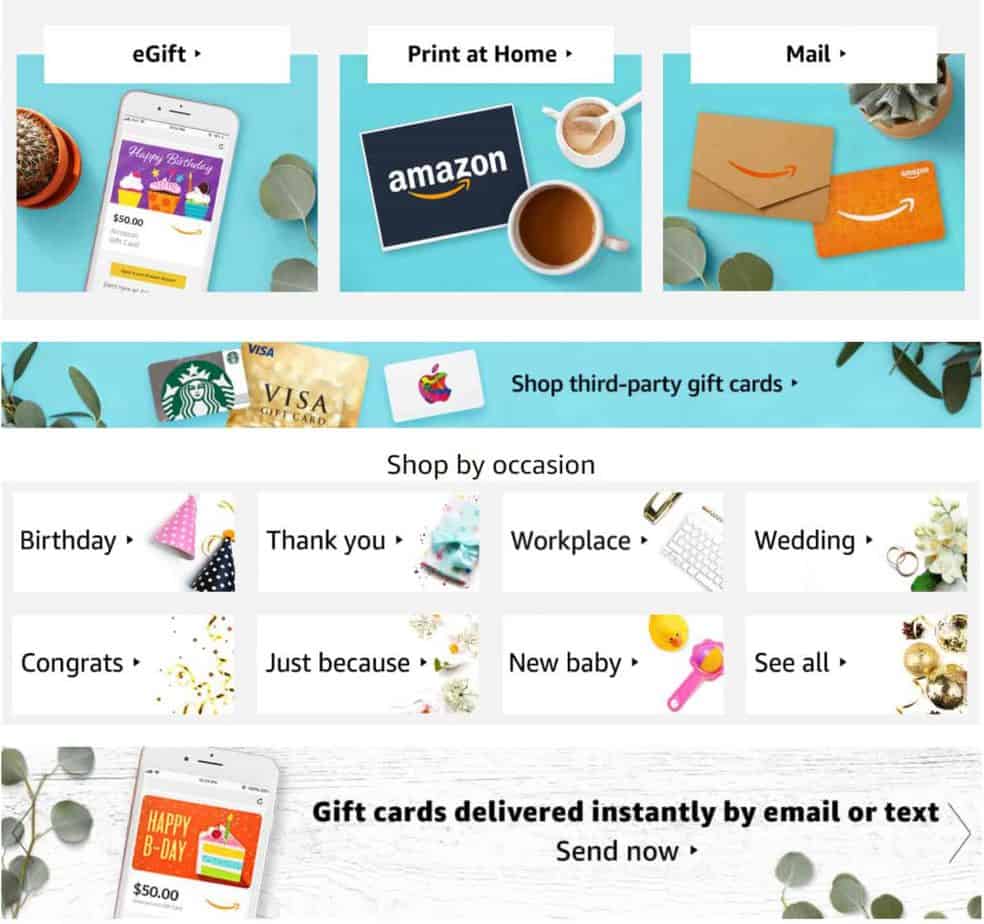
To order a gift card:
- Go to Gift Cards.
- Choose the type of gift card you want to buy.
- Click Add to Cart, and then click Proceed to Checkout.
- Provide payment information for your purchase and click Continue.
- Note: When you print a gift card at home or resend an email or text message gift card, you will need to confirm the purchase payment method for the original purchase.
- Click Place your order.
Check Amazon Gift Card Balance Without Redeeming
If you have an Amazon gift card and you want to check your balance without redemption, follow the steps below.
Step 1 >> Go to Amazon.com & Sign in
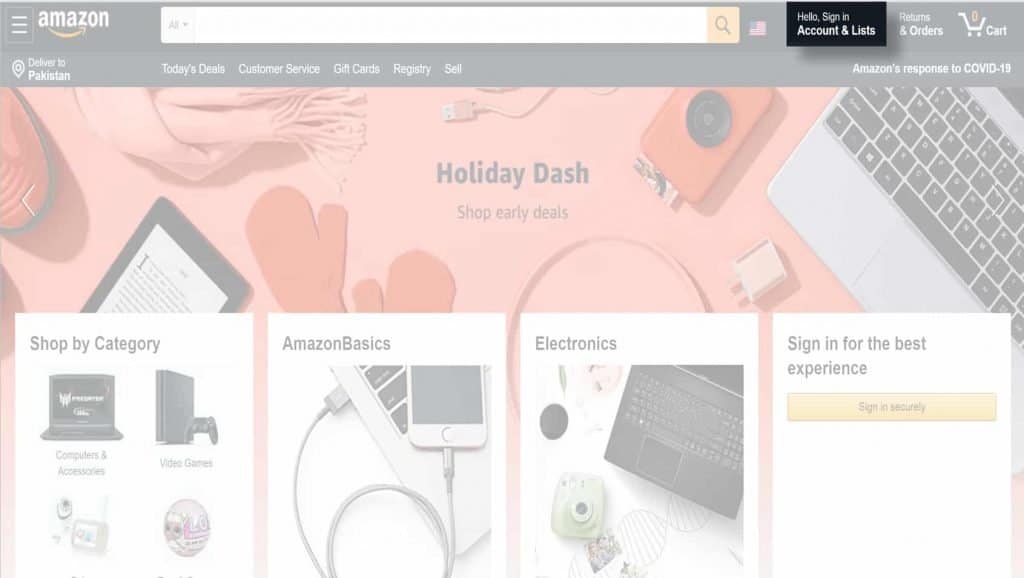
Step 2 >> Tap on “Your Account”
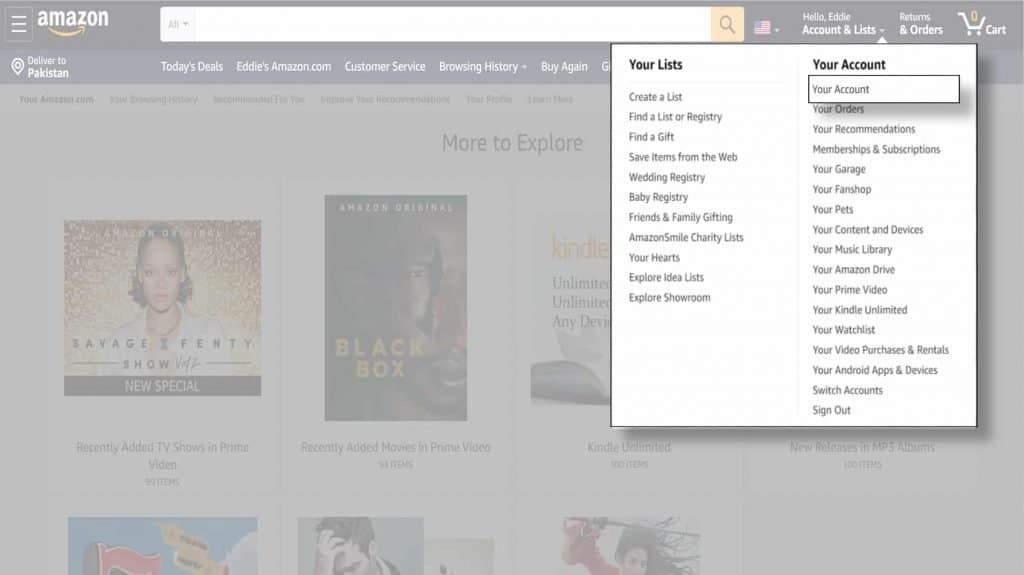
Step 3 >> Tap on “Gift Cards”
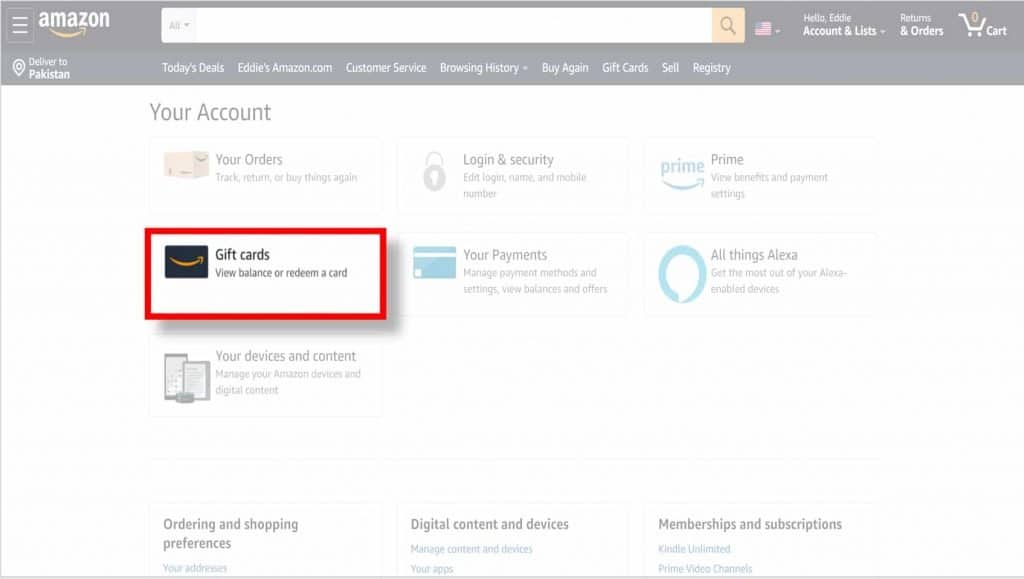
Step 4 >> Here you can see your Amazon gift card balance
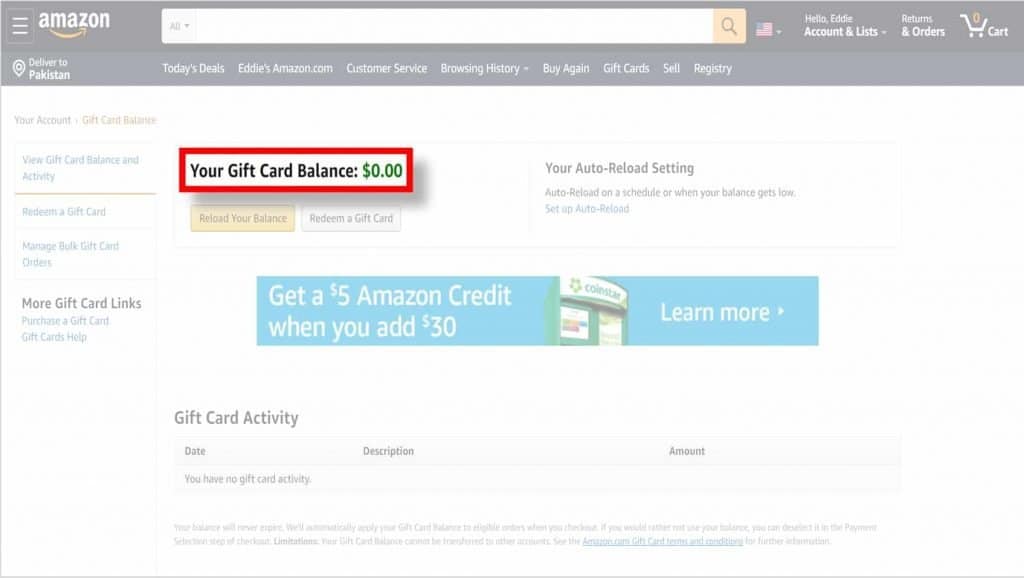
Check Unredeemed Amazon Gift Card Balance
Step 1 >> Go to Amazon.com & Sign in
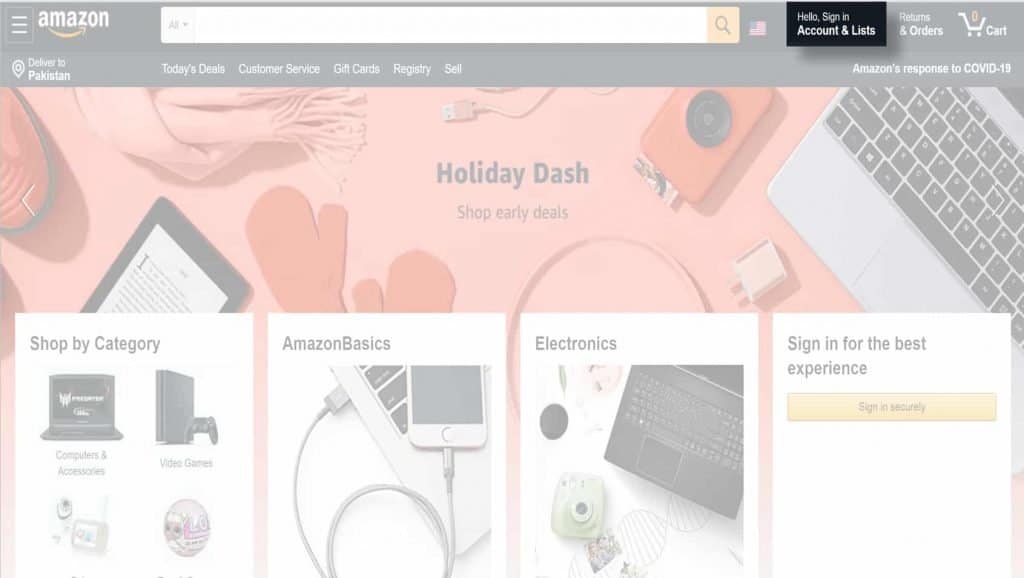
Step 2 >> Tap on “Your Account”
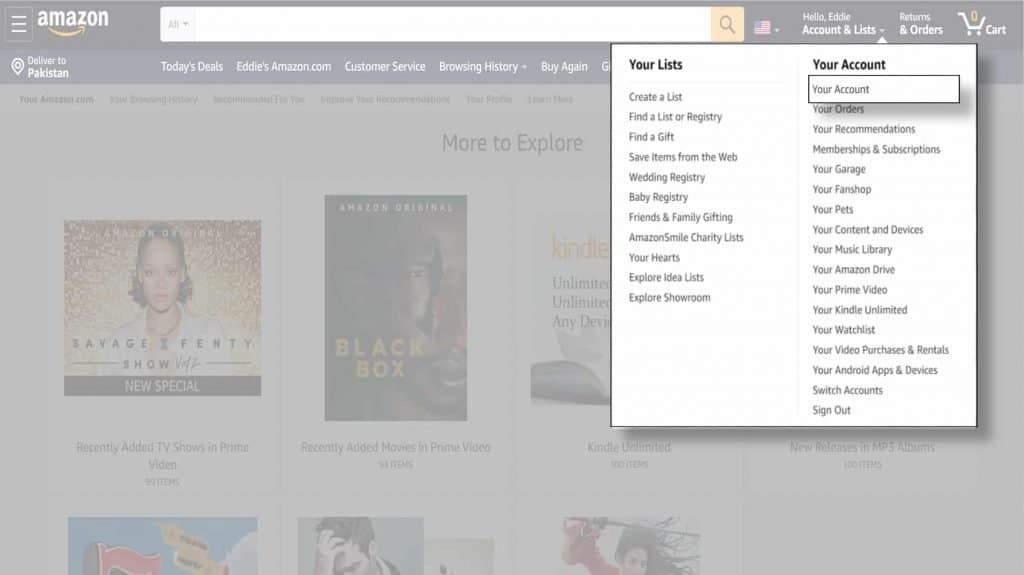
Step 3 >> Tap on “Gift Cards”
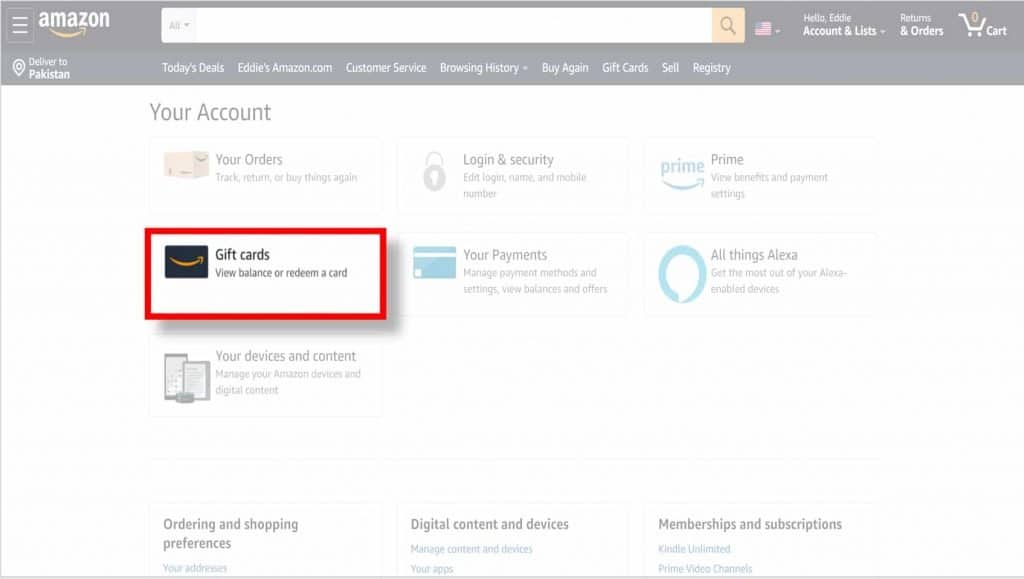
Step 4 >> Tap on “Redeem a Gift Card”
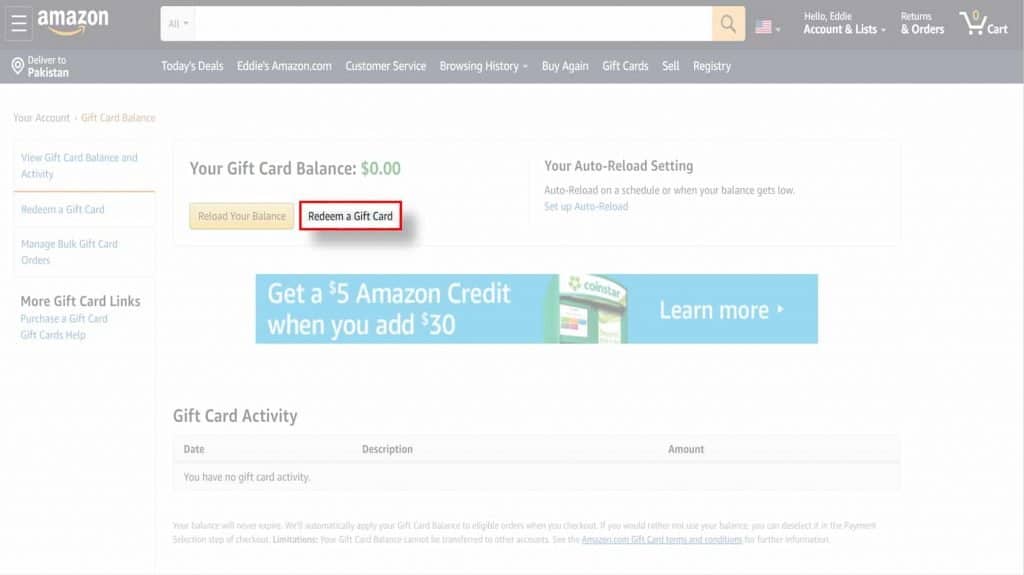
Step 5 >> Enter your gift card claim code and redeem your gift card
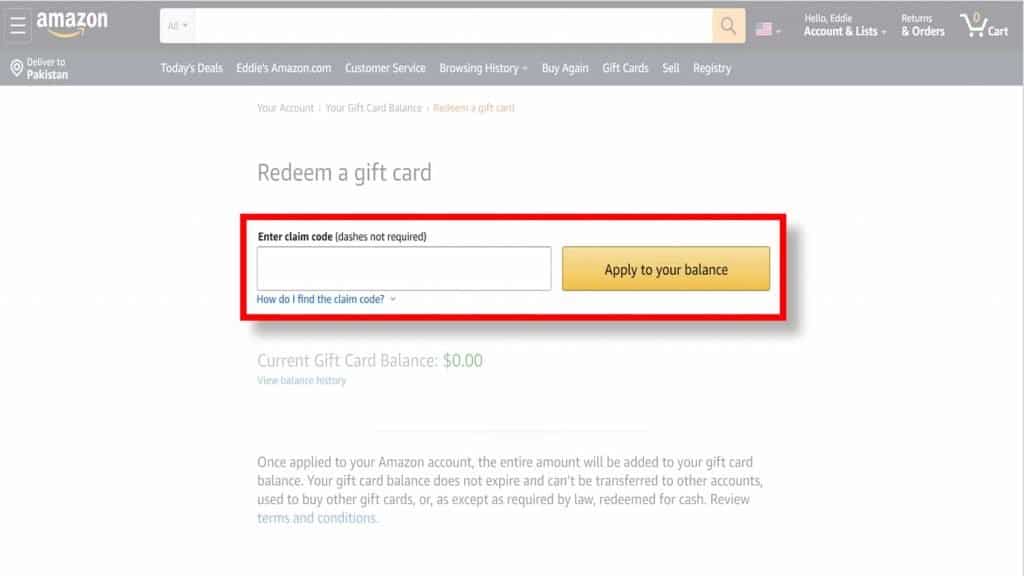
Final Touch
Here’s how to check out your Amazon Gift Card balance without redeeming. And we really hope that this article has helped you a lot with what you are trying to achieve. If you have any questions about the above topic, feel free to comment below. We’ll try to reach you at a glance and try to resolve your question.
Also Read:
- How To Use Emojis On Windows 10 Laptop Or PC In 2024
- How to Create Verified PayPal Account in Pakistan 2024 Method
- How Do I Know Who Viewed My Whatsapp Profile Today 2024
- How To Turn On Blue Light Filters On Windows 10 PC, MacOS
- How To Setup VPN On Windows 10 & Android Without VPN APP
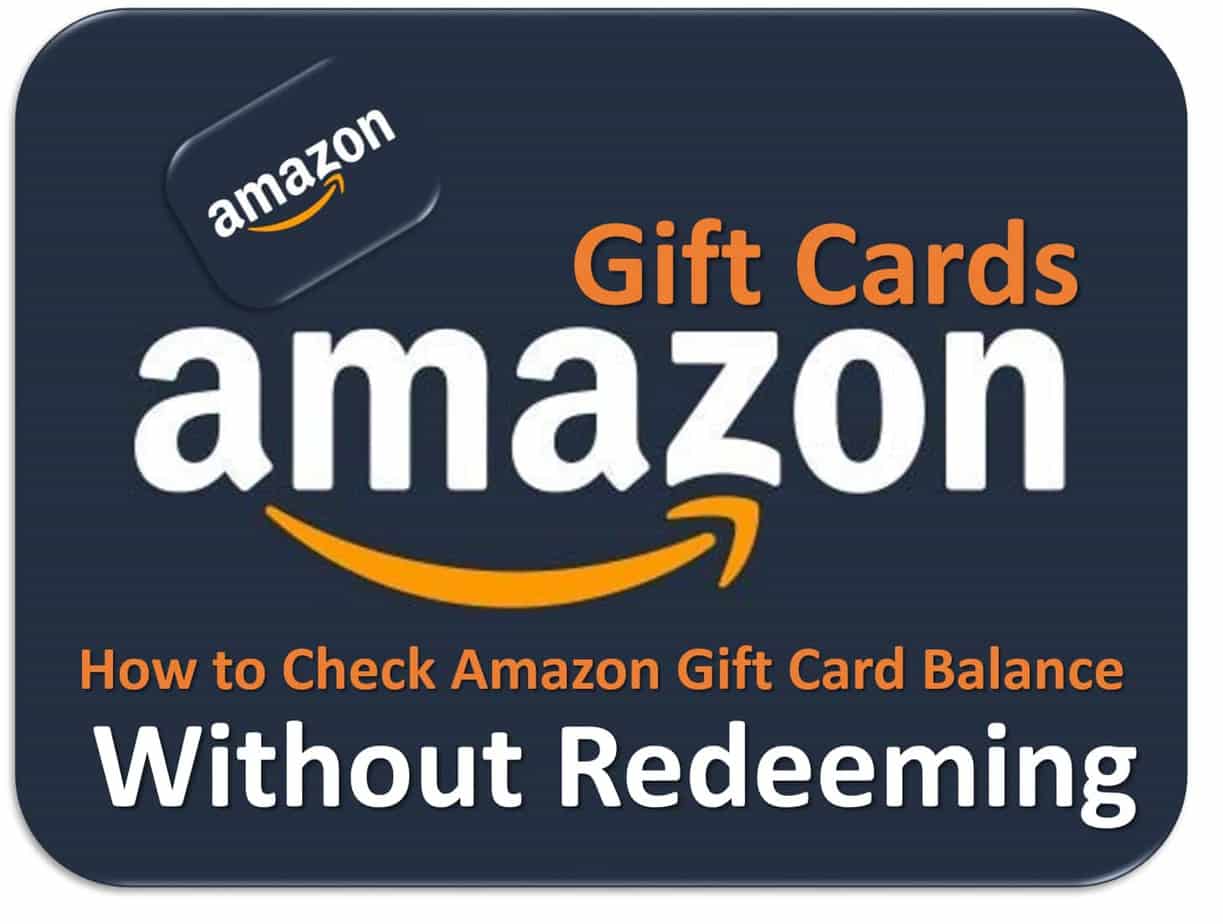
I just want to check my Amazon gift card balance (given as a gift) before redeeming. There is no option on my gift card page/my account just to view how much this gift card is for. I do not want to redeem. I want to see how much first. thank you!
This did not provide the answer!
Yea, this didn’t answer the question. 🤣😂
Free Amazon Gift Card Code Generator
It is quite easy to win Amazon Gift Cards since there is no human verification. You can win a free Amazon Gift Card by completing some steps.