Today I’ll show you how to create a whatsapp group invite link or a whatsapp group join link for example if you have created a WhatsApp group and you want to promote it or invite some of your friends on Facebook, Skype, or something then you must have an invitation link.
Many times we want to add more people to our whatsapp group but problem is that we need to add those people to our contact list. But this way is time-consuming.
You will find people and then send them to the invite link and as soon as they click on the link and they automatically enter the group.
So how do you do?
You have your whatsapp group and you want to create an invite link. So that you won’t have to add people by their numbers but can simply send them to the invite link.
How to Create Whatsapp Group Join Link
The Whatsapp group invite link is an easy way to get more members in your group. This whatsapp feature prevents you to save unknown numbers in your contact list because if someone is a stranger and wants to join your whatsapp group then you simply send your group invite link.
Here are 5 simple steps to create a whatsapp group invite link:
Step 1.
Open Whatsapp. Find Your Whatsapp Group and Click on it.
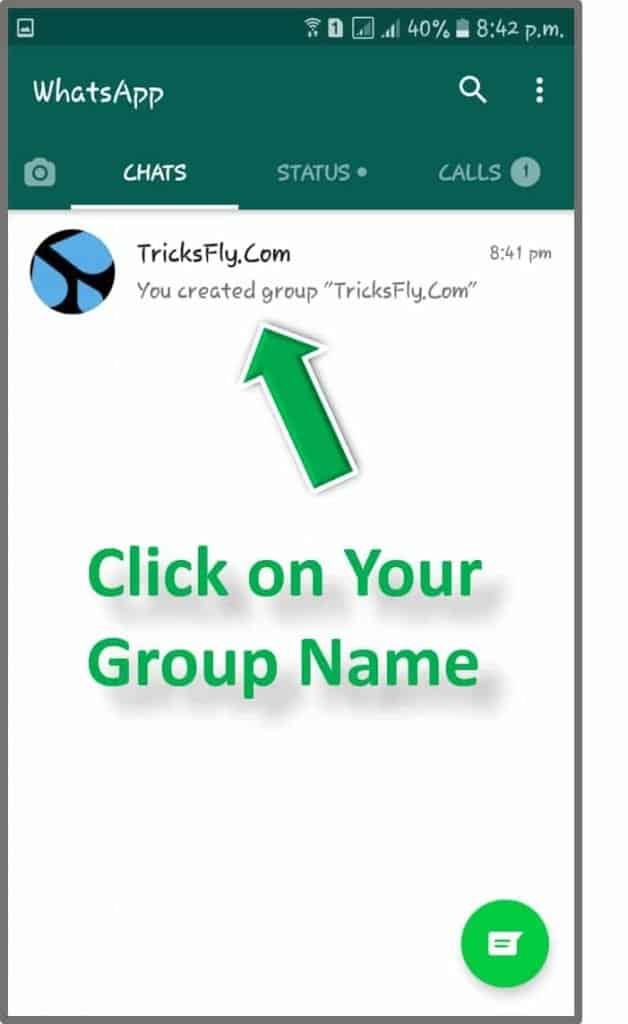
Step 2.
Click on the three dots upper right-hand corner.
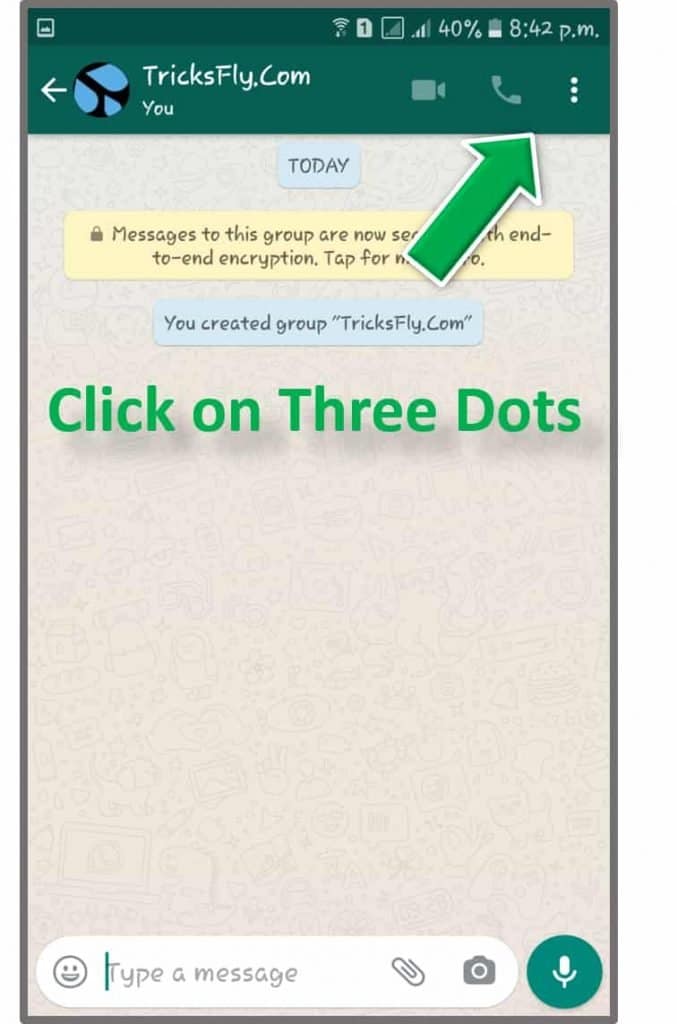
Step 3.
Click on the first option “Group Info”
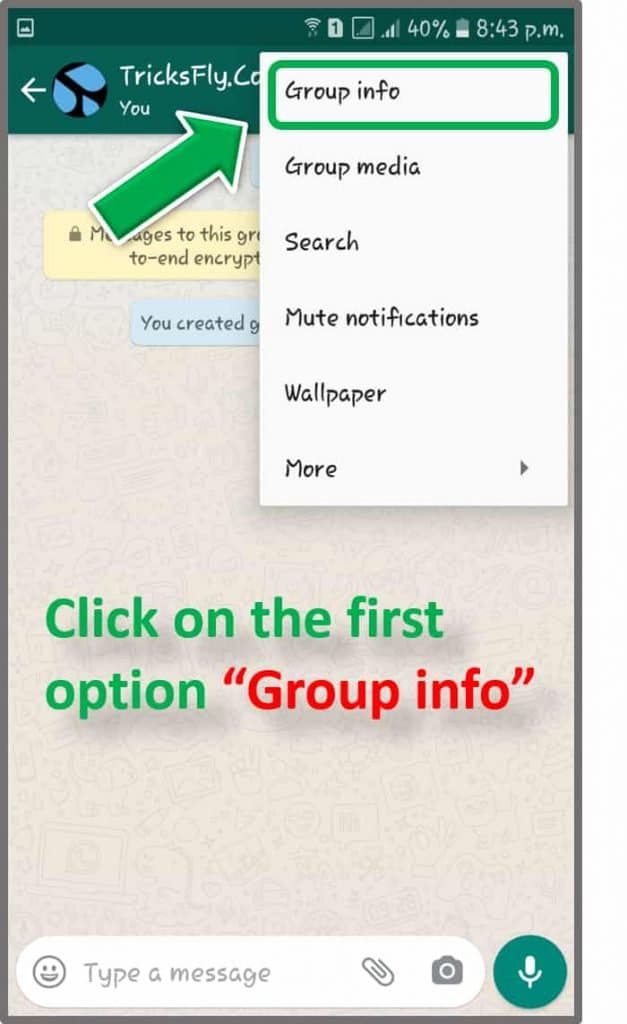
Step 4.
Scroll down and click on “Invite via the link”
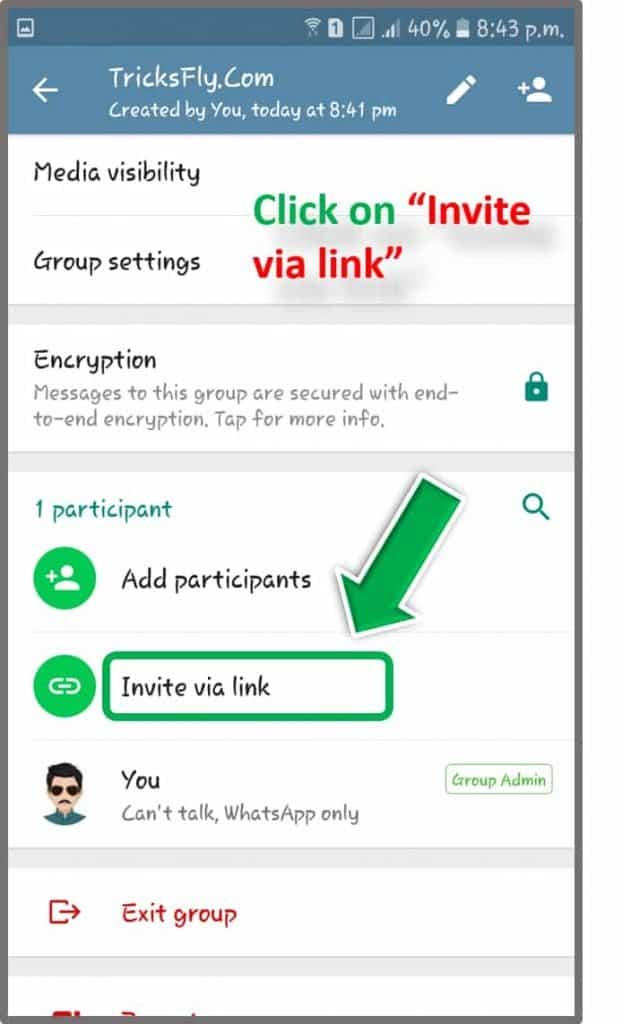
Step 5.
Here you can see your group invite link. As you can see in the screenshot.
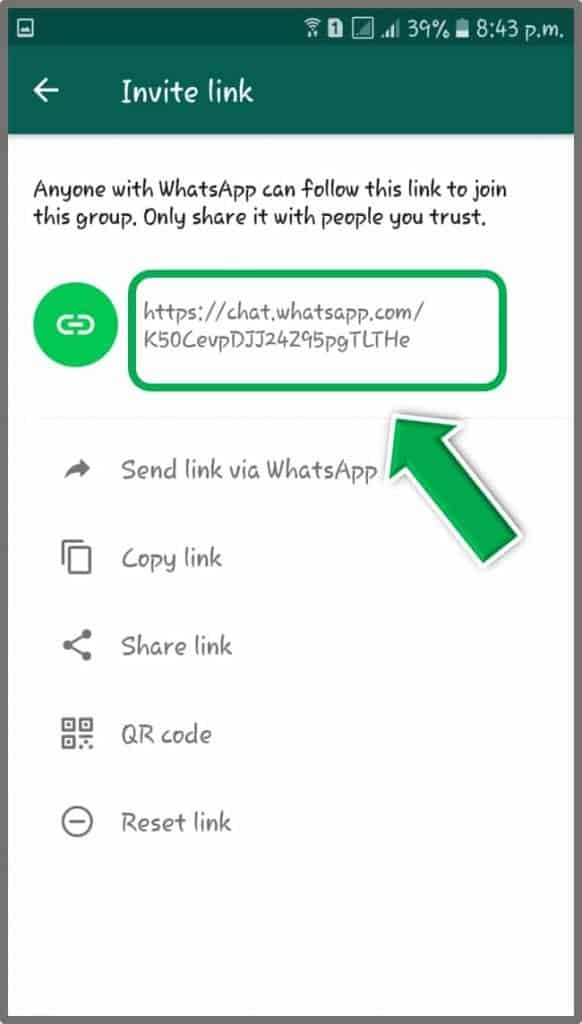
So if you paste this group link into the Facebook whoever clicks on that link will directly get joined to your group. So there is no need for the admin confirmation or something.
They will directly join so you should remember that someone who clicks on that this group invite link will get directly joined to your group so you will copy the invite link. You can copy the link and paste it on Facebook or so you can share this on messenger, you can share it in your tiktok account with someone and you can share it via whatsapp itself to one of your contacts.
You can copy the invite link, share the invite link on your other social media networks, you can send your whatsapp group QR Code, and can reset your invite link if you think that my group has enough members.
Wrapping Up
Hope you guys enjoyed this post on how to create a whatsapp group invite link. You learned easy and simple 5 steps to create a whatsapp group join link.
If you found this article helpful, you must share it with your friends and family members who also have their whatsapp group and don’t know how to generate a whatsapp group invite link.
If you are facing any issues regarding creating a group invite link then feel free to reach out via the comment section below. We will come up with another interesting post until then bye-bye.
You May Also Like:
- 4700+ Whatsapp Group Link List 2024 [Girls, Adult, Jobs, PUBG]
- 700+ Best Telegram Group Links 2024 [Girls, 18, Movies]
- 500+ Best, Unique, Cool & Funny Whatsapp Group Names List
- How To Create Whatsapp Account With U.S. Number Free 2024
- Whatsapp Banned Number Solutions 2024 – How To Get Unlocked

Pls add ur watsap group
Please add this group this is social services available in this group
https://chat.whatsapp.com/D7ZoSnYcNpC2CoxHnS5Dhj